How to Check Your TUT Application Status (2025/2026)
Tshwane University of Technology (TUT) allows applicants to check their application status online via the ITS iEnabler portal for undergraduate or postgraduate admissions.
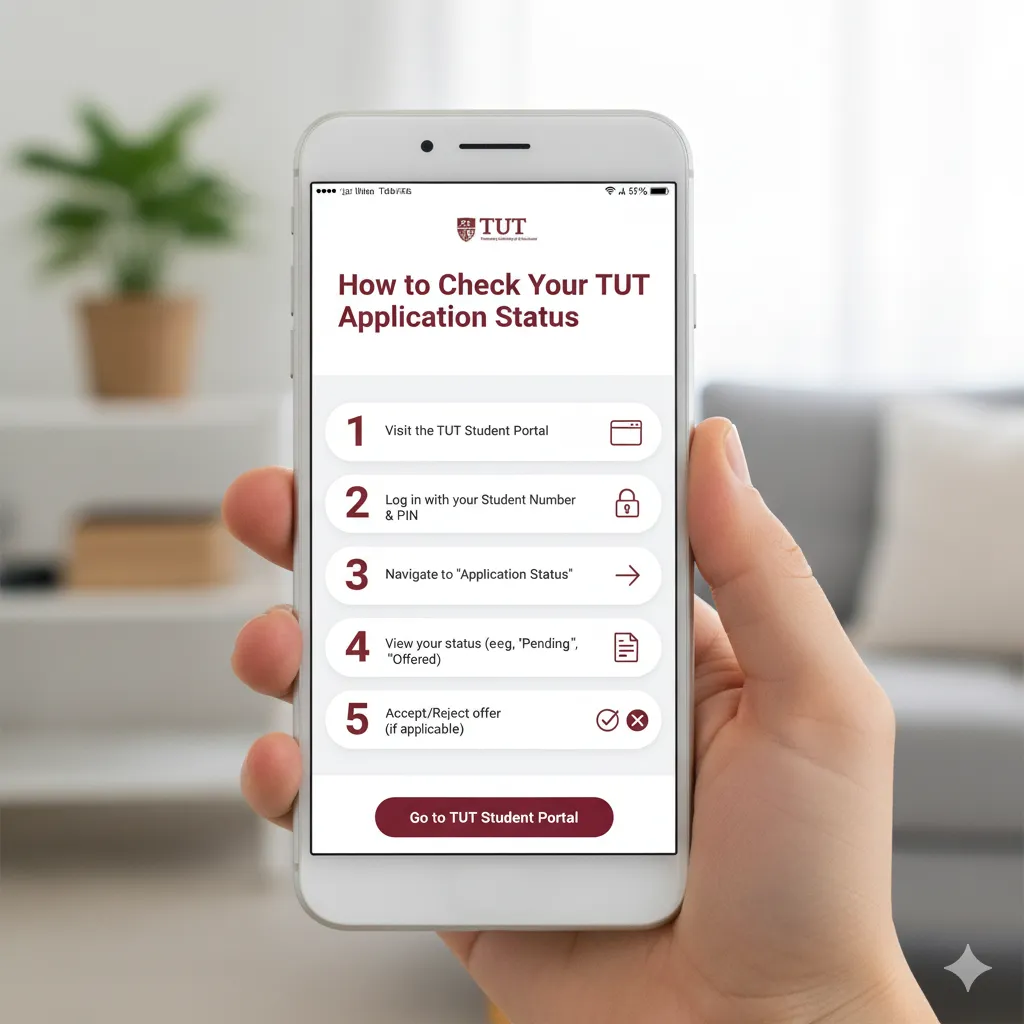
Table of Contents
Step-by-Step Guide
- Visit the Official Portal: Go to the TUT ITS iEnabler page at https://ienabler.tut.ac.za.
- Enter Your Details:
- Primary Option: Provide your South African ID Number (13 digits).
- Alternative Option: If you don’t have an ID or it’s not working, enter your Surname, Full Name, and Date of Birth (in YYYY-MM-DD format).
- Submit and View Status: Click “Submit” or the equivalent button. The system will display your application status (e.g., Pending, Accepted, Rejected), any required actions, and your student number if assigned.
Tips and Notes
- When to Check: Applications for 2026 open around April/May 2025 and close by September/October 2025. Status updates start rolling out from October 2025 onward.
- Common Issues: If the portal shows no record, ensure your details are correct or wait a few days after applying. For errors, contact TUT Admissions at 012 382 5914 or [email protected].
- Alternative Access: From the main TUT website (www.tut.ac.za), click on “Check your Status” under the Admissions section, which redirects to the iEnabler portal.
- Mobile-Friendly: The portal works on mobile devices, but use a stable internet connection.
- Next Steps if Accepted: You’ll receive an offer letter via email/SMS. Log in to myTUTor for registration details.
Note: If you’re checking exam results or financial aid status, use the student portal with your student number and PIN.
