How to Check Your NSFAS Application Status
The National Student Financial Aid Scheme (NSFAS) provides financial assistance through bursaries and loans to eligible South African students studying at public universities and TVET colleges. After submitting your application, it’s essential to monitor its progress to ensure everything is in order, address any issues promptly, and know if you have been approved for funding. Checking your status is straightforward and can be done primarily online via the myNSFAS portal. Below, we’ll cover the official steps, alternative methods, common status meanings, and tips for a smooth process.
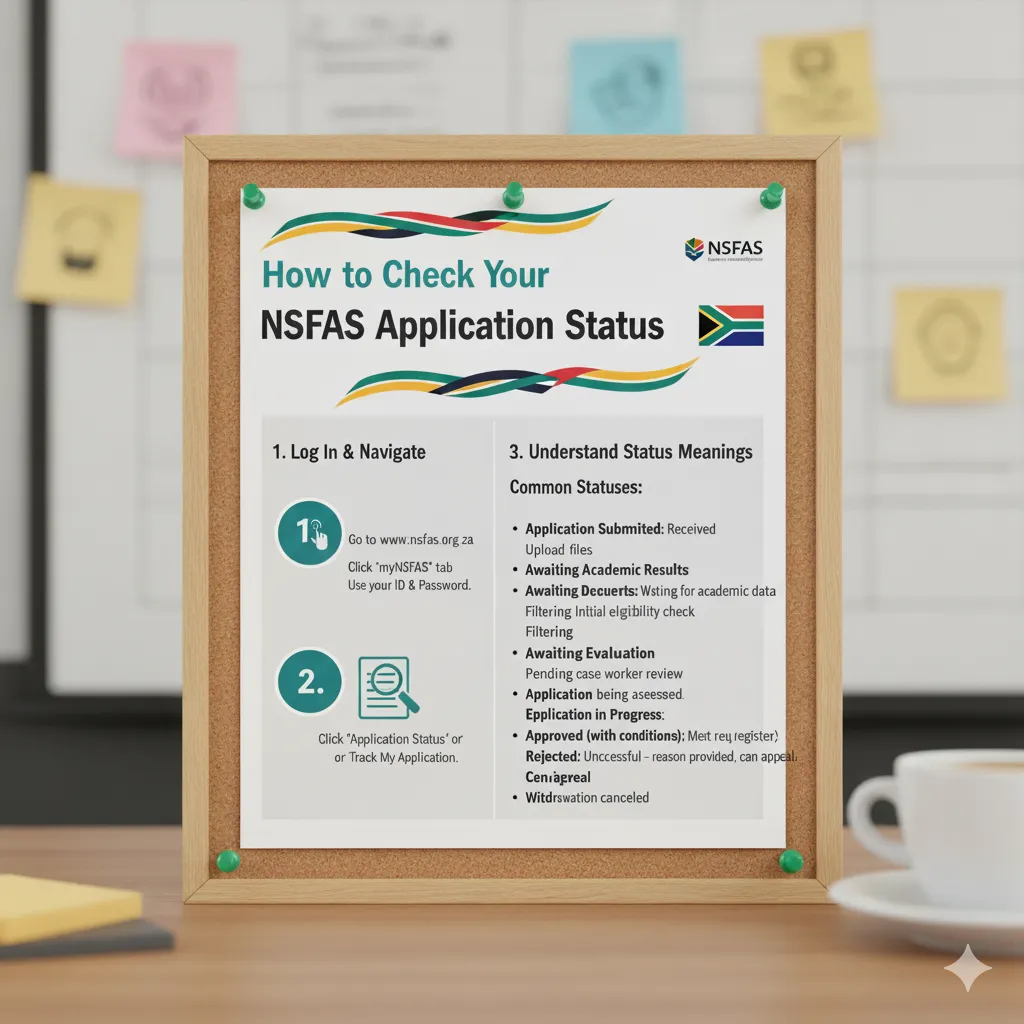
Table of Contents
Primary Method: Checking Online via the myNSFAS Portal
The most efficient way to check your NSFAS application status is through the official online portal. This method allows real-time updates and is recommended for all applicants.
Steps to Check Your Status Online
- Visit the myNSFAS Portal: Go to the NSFAS website at https://www.nsfas.org.za/. Click on the “myNSFAS” button located at the top right corner of the homepage.
- Log in to Your Account: Enter your registered email address and password. Complete the CAPTCHA verification to confirm you’re not a robot, then click “Sign In.”
- Access Your Application Status: Once logged in, navigate to the “Track Application Progress” or “Application Status” tab. Click on it to view the current status of your application.
- Review the Details: The portal will display your status along with any notes, such as required actions or reasons for delays.
- Check Regularly: Log in periodically for updates, especially if your status indicates missing documents or further review is needed.
If you haven’t created an account yet, you’ll need to do so during the application process using your South African ID number, email, and cellphone number.
Alternative Methods to Check Your Status
If you encounter issues with the online portal or prefer other options, here are additional ways:
1. Via Mobile Phone (Helpline)
- Dial the NSFAS toll-free helpline at 08000 67327.
- Follow the automated voice prompts and select the option for checking application status.
- When prompted, provide your South African ID number to a representative.
- The agent will inform you of your status over the phone.
This method requires a mobile phone and may involve wait times during peak periods.
2. In-Person at an NSFAS Office
- Locate the nearest NSFAS office or walk-in center via the official website (search for “NSFAS offices” on https://www.nsfas.org.za/).
- Visit during business hours (typically weekdays, 8:30 AM to 4:30 PM).
- Bring your South African ID and any reference numbers.
- Speak to a staff member who can assist in checking your status.
This is the most time-consuming option and is best used if other methods fail, as offices can be busy.
Understanding Common NSFAS Application Statuses
When you check your status, you might see one of these terms. Here’s what they typically mean:
- Application Submitted: Your application has been received and is awaiting processing.
- Documents Missing: Upload the required supporting documents via the portal to proceed.
- Under Review: NSFAS is verifying your eligibility, which may include third-party checks.
- Approved: Funding has been granted; sign the agreement and await disbursement.
- Rejected: The application didn’t meet criteria; reasons are provided, and you can appeal via the portal with supporting evidence.
- Registration Received: For continuing students, this indicates your institution has confirmed your enrollment.
If your status is “Rejected,” review the reason and submit an appeal promptly through the myNSFAS portal.
Required Information and Tips
To check your status, you’ll generally need:
- Your South African ID number.
- Registered email and password for the myNSFAS account.
- Access to the internet (for online method) or a phone (for helpline).
Helpful Tips
- Apply Early and Check Often: With applications for 2026 open since September 16, 2025, and closing on November 15, 2025, monitor your status to fix issues before deadlines.
- Ensure Accurate Details: Double-check your email and cellphone for notifications from NSFAS about updates or required actions.
- Reset Password if Needed: If you forget your login details, use the “Forgot Password” option on the portal.
- Avoid Fraud: Only use official channels; NSFAS doesn’t charge for applications or status checks.
- Appeals: If rejected, gather evidence (e.g., updated income proof) and appeal within the specified timeframe.
- Technical Issues: If the portal is down, try the helpline or wait and retry later.
Contact Information for Support
If you need further assistance:
- Helpline: 08000 67327 (toll-free, weekdays 8:30 AM to 4:30 PM).
- Email: [email protected].
- Website: https://www.nsfas.org.za/ for FAQs and updates.
By regularly checking your NSFAS status, you can stay on top of your funding application and ensure a successful academic year. If you’re applying for 2026, remember to submit all required documents accurately to avoid delays.
